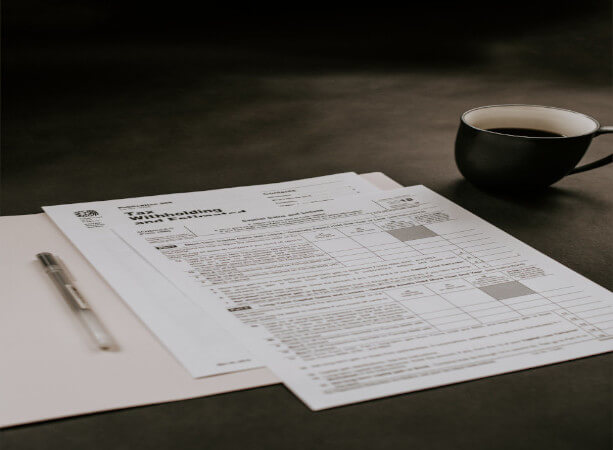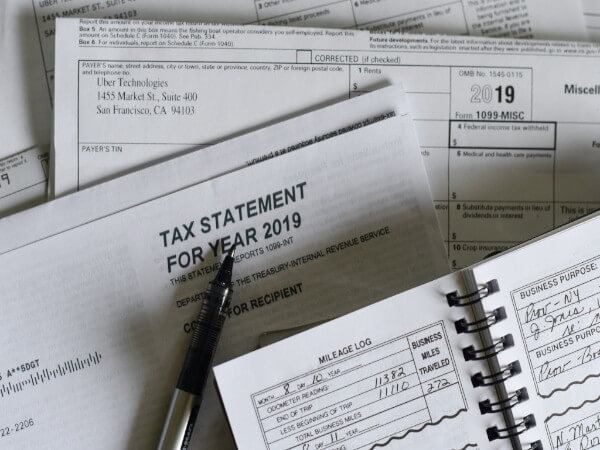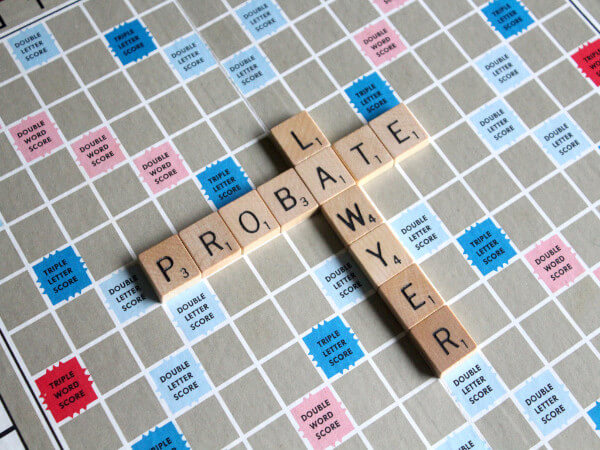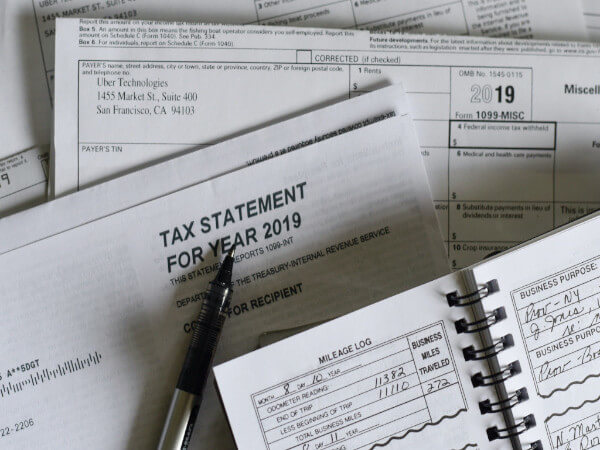Category: Business Tips
Combine Text With Ease Using TEXTJOIN in Microsoft Excel
Ever wish you could get past the basics in Excel and work a little bit smarter? Here’s a great tip on using TEXTJOIN, from Affinity Consulting Group’s newly updated guide “Microsoft Excel for Legal Professionals.” If you’ve ever needed to combine text from multiple cells in Excel, you know how challenging it can be to work with the CONCATENATE function or to use ampersands to get the job done. It’s even harder if your data has some blank cells. Unless you jump through hoops to nest some formulas, you’re going to end up with double spaces that need to be removed. Enter TEXTJOIN, available in Microsoft 365 and Office 2019. When You Need to Use TEXTJOIN If you have rows of data that need combined (think a column for first name, a column for middle name, and a column for last name) and some of the cells are blank (not everyone has a middle name), then TEXTJOIN in Excel is the easiest way to get the job done. TEXTJOIN is especially useful when you’re preparing data in Excel for a mail merge. Data is much easier to manipulate in Excel than it is in Word, so you want to account for things like missing middle names in Excel, not Word, whenever possible. How to Use TEXTJOIN in Excel Start by making sure you’ve created a column for your newly combined text — Full Name in our example. Now, click in the first cell where you want the combined text to appear. In the example above, click in cell D2. Functions, like TEXTJOIN, can be easily accessed from the Formulas ribbon. In the Function Library group, click on Text. Select TEXTJOIN from the drop-down list. TEXTJOIN has 3 unique arguments (information it needs to work): Delimiter, Ignore_empty and Text. You can enter multiple
Read MoreFive Ways to Reduce Stress and Anxiety
According to the ABA Profile of the Legal Profession 2020, nearly 20% of lawyers suffer from anxiety. Lawyers struggle with anxiety at levels substantially higher than the general population and other highly educated professionals. It is important for law firms and firm leaders to “lead the way” for attorney well-being by creating a culture that does not increase our stress and anxiety to unhealthy levels. We as individual attorneys also have a responsibility to make our self-care a priority, especially if we suffer from anxiety. We need strategies that empower us to manage stress and anxiety effectively. What Is Anxiety, Exactly? Everyone experiences anxiety sometimes. It is a regular part of life. When we face problems at work, confrontational discussions with opposing counsel, or need to make a big life decision, we feel anxious. This is called situational anxiety. Anxiety disorders are not like this. They are not characterized by occasional or temporary worry or fear. Rather, a person with an anxiety disorder often suffers worsening anxiety over time that may not be directly related to things happening in the present. Symptoms of an anxiety disorder can interfere with daily activities, job performance and relationships. Whether you are experiencing situational anxiety or an anxiety disorder, there are strategies you can use to alleviate symptoms and feel better. Five Strategies Mental Health Experts Recommend to Reduce Anxiety 1. Focus your attention. We can get carried away by our anxious thoughts. To reduce anxiety, it helps to engage in activities that focus your attention on other things. That’s why mindfulness practices are the perfect way to move the brain away from anxious thoughts. During meditation, for example, we focus on our breath, or on a mantra. This focus gives the brain a break from our anxious thoughts and reduces feelings of anxiety. Try these activities for focusing your attention
Read MoreThe Future of Law Firms: How Legal Tech Is Modernizing Traditional Practice
By embracing legal tech, firms are stepping into the future and preserving the integrity and success of their practices. As another wave of COVID-19 ravages the U.S., forcing at-home work to extend even further, the legal industry continues to feel the disruption. As in any industry that relies on collaboration, communication and transparency, the pandemic has forced legal professionals to find new strategies to manage their work. Adding to these challenges, cyberattacks remain a looming threat. As guardians of clients’ personal and confidential information, legal professionals face an array of complex risks that can be difficult to navigate in such a volatile environment. The good news is that legal tech programs can prove valuable in helping you manage and protect your law practice. The Rise of Legal Tech and the Evolving Law Firm Fueled by increasing investor interest and client demand, legal tech is on the rise. That is prompting a reassessment of everything from research, contract and case management to data security, intake, invoicing and more. Innovative legal tech works to increase accuracy and efficiency, allowing firms to improve workflow and capture new business. Efficient matter management, research, contract analysis and other services can boost productivity, providing a competitive advantage. For example, rather than sorting through mountains of paperwork with the risk of something being misplaced or missed, legal tech solutions can automate all sorts of lower-end, repetitive tasks. This leaves more time to focus on clients instead of spending potentially billable time on internal responsibilities. Notably, firms that fully leverage technology may actually see an increase in profitability at much higher rates than others since the pandemic began. Simply, the traditional practice of law is rapidly modernizing. Data Security Is Top Priority Understandably, a major concern for law firms and legal professionals is data privacy and security. Amid
Read MoreEstate Planning for Lawyers: Updating Your Documents and Planning for Impending Tax Law Changes
Although the pandemic has affected the legal industry in a multitude of ways, there’s no question that the surge in demand for estate and end-of-life planning legal services stems from the realization that no one is invincible in the face of COVID-19. Estate Planning Pointers Amid a public health crisis, everyone is vulnerable — not just the elderly. Even young people need to get their affairs organized and document their wishes if they were to experience long-term disability, incapacity or death — and so do their lawyers. Updating Your Estate Planning Documents There’s no time like the present for lawyers to practice what they preach. Reviewing and updating your own estate planning documents to reflect your current personal and family situation gives you the peace of mind that you and your loved ones are protected. Further, impending federal tax law changes may merit strategic adjustments. I recently spoke with Peggy Sheahan Knee, principal of the Knee Law Firm and LexisNexis Practical Guidance contributing author, who said the pandemic was a game-changer for her law practice. “I was absolutely shocked at how many people reached out to us about not having documents like health-care proxies, advanced directives and durable power of attorney,” she said. “In the past, I found people were generally resistant to the idea.” Not anymore — clients are more than ready to talk through scenarios and pull together the paperwork. Many of the calls she receives are from worried parents of minor children who previously had no estate planning documentation. With the realization that no one is safe in the COVID-19 era, planning for the worst while hoping for the best is the responsible thing to do. Should Your Firm Handle Your Will? Choosing a Service Provider According to Knee, it’s critical to have a will in place.
Read MoreGrow Your Law Firm With These 5 Attorney Billing Software Tips
For law firms, streamlined, effective legal billing software is incredibly important. Enter modern legal billing software. It ensures that your firm’s legal billing processes are efficient and accurate by reducing the steps needed to invoice clients and accept online payments. Read on to learn about the most common billing problems law firms face, and how to help your law firm overcome them. Hurdle 1: Missed Billable Time Best Practice 1: Capture Time Automatically Using legal billing software, lawyers in your firm can track their billable time from any internet-enabled device using multiple timers, making it easy for them to enter billable time no matter where they happen to be. Another legal billing software timesaver is the ability to take advantage of default billing activity descriptions when entering billable time. After all, the easier it is for your attorneys to create a time entry, the more likely they are to do it. Hurdle 2: Growing Time Investment Best Practice 2: Batch Bill + Automate Time Reconciliation A single centralized billing software solution solves this problem. With all of the billing data collected and stored in one online location, it’s a simple process to create invoices from the billable time entered into the system, send multiple invoices at once, and accept online payments from clients within that same software. No more duplicate data entry or reconciliation across software tools; robust legal billing software does all of that for you! Hurdle 3: Payment Inaccessibility Best Practice 3: Eliminate Common Roadblocks to Client Payment The simplest way to make it easy for clients to pay is to provide multiple online payment options for your firm’s clients. Not only will your firm get paid faster, but your clients will also have more choices when it comes to paying their legal bills. In other words, it’s
Read MoreHow to Stop ‘Rough-Drafting’ and Learn to Speak with Precision During Presentations
Why is it that so many lawyer presentations suffer from “hanging fragmentitis”? Here’s how to stop yourself from constantly editing, restarting and revising out loud. When we speak, why do we so often fail to finish our sentences? Linguists must know the answer to this question, but I am at a loss. All I’m sure of is this: Lawyers find it difficult — often impossible — to finish sentences. They have some kind of built-in resistance to committing to a period. Commas, ellipses and random question marks — yes. Periods — no. Here’s what I mean. A lawyer stands up to make a presentation to colleagues, an opening statement or a motion to a judge. She states her topic or theme, often (but far from always) in a single sentence. And then, she’s off to “The Land of the Never-Ending Sentence.” There isn’t a period to be heard for minutes on end: “Mrs. X has been afraid for her life since the night her husband stabbed her with a kitchen knife.” (This is the complete sentence.) “Mr. X had threatened her on numerous occasions, and the police had been … uh … called to their residence more than once and in 2009 alone officers were called by … uh … by either a neighbor or the caretaker of the condos or even by Mr. X himself … uh … on one occasion, and so she has been scared and worried, especially for the … um … effect of the potential violence on her two young daughters, who she sent away to live with her … um … sister.” And so on and on … and on. Eventually, the story emerges from the thicket of verbal litter. Participles dangle, prepositional phrases attach themselves, as if by their own accord, to the
Read MoreOK, Zoomer: Zoom Tools and Tips to Improve Your Video Meetings
These Zoom tools improve your Zoomiverse by streamlining call scheduling, automating video enhancement, and transcribing meetings. When the pandemic closed offices and forced working from home, we were instantly turned into “Zoomers” without little to no instruction. The technology let us connect and kept businesses afloat — but often while looking and sounding bad in less-than-productive meetings. Since Zoom is here to stay, let’s make the best of it By now, most have grasped logging on to Zoom and unmuting, but it’s amazing how many still haven’t optimized their setup or discovered the wonders of add-ons. Read on, and I’ll show you how to appear more professional with a few essential workspace tips, then introduce applications that will improve your Zoomiverse by streamlining call scheduling, automating video enhancement, and transcribing meetings, so your ideas are always preserved. 5 Steps to Get Ready for Your Close-up More than 18 months (and one thousand Zooms) later, it’s still shocking how many participants join calls from horrible windows. It’s not your fault — you’re no videographer — but you can look and sound like one with these five easy tips: Set your camera just above eye level. Looking down at the camera makes us look older and overweight. Raising the lens is like an instant diet and can be the difference between Jabba and Luke. Look at the camera, not your screen. It’s human nature to address someone’s face as you speak. But on Zoom, eye contact requires looking into the lens. A good trick is to position caller windows right below your camera, aligning you with both simultaneously.Balance your lighting. Ideally, you will be lit directly from the front to eliminate odd shadowy effects (but not so close as to cause facial glare). If your space features lighting from one side or
Read MoreROI of Coaching: Is Your Firm’s Business Development Coaching Program Working?
A framework for measuring the ROI of coaching. Your firm or practice group launched a business development coaching program for your lawyers. Congratulations! You are among many progressive firms that realize the value of coaching in helping attorneys develop their rainmaking skills. But do you know how you will measure the program’s success? When we ask firms this question, oftentimes we get a one-dimensional answer: “We’ll know it’s a success if program participants bring in new business.” But any lawyer who’s attempted it knows the business development process is anything but linear. Depending on the type of client, the industry, or the matter type, bringing in business may take months — and sometimes years. And since most coaching programs last six months to a year, such tangible results as originating new clients can happen after the program is over. So how can firms determine whether the program is working and whether it’s worth the lawyers’ investment of time and the firm’s investment of money and resources? Measuring the ROI of Your Firm’s Coaching Program Measuring the ROI of coaching requires setting clear success metrics that take into account all the complexities and nuances of the legal business development process and the skills that underpin its success: clarity, consistency, and focus on relationships. If you are ready to set your own success metrics for your coaching program, here are the steps to follow: Step 1. Identify Key Organization Objectives and Key Segments The first step to setting clear success metrics for your business development coaching program is to identify the broad areas of improvement that will be the focus of the program (organizational objectives) and who the program will include (key segments). Here we are answering the question: “For whom and in what areas do we want to see a change
Read MoreThe Monster Under the Bed: Confronting Three Common Workplace Fears
A million scary things at work can send you diving under the covers — even before the remote work and hybrid goblins came to play. Here’s advice you can use to confront three of those workplace fears and send the demons packing. Once past the age of trick-or-treating, we like to think we’ve kissed our last bogeyman goodbye. After all, we now know that zombies are merely figments, and it’s only dust bunnies populating the space beneath the bed. Regrettably, a white-knuckle grip on adult reality often brings a more complex set of fears — and these bogeymen are worthy opponents, indeed! It takes more than a warm hug or a bag of fun-size treats to get past the monster fears we encounter every day. So what will help you wrestle these ghouls to the ground? Adult things: determination, a measure of common sense and some perspective. Let’s take a look at three workplace fears professionals commonly find terrifying — and some useful tips for mastering them. Workplace Fear 1: Calling Someone You Don’t Know You know it’s true. Even the most competent extrovert can experience a little telephone twinge. Even when you are the one in the so-called power position, just picking up the phone can feel like pulling your own teeth. Overcoming those telephone goblins can take determination. Here are some things to try. Determination: Just hold your breath and do it. It’s like ripping off a Band-Aid.Practice makes perfect. If you do most of your communicating via email, naturally you may feel awkward on the phone!Write down your key points beforehand. That way, you won’t get lost and forget them.Rehearse. Really. Memorize your “Hi, I’m …” lines. Then you won’t have to think about it.Change how you talk to yourself. With a little work and practice, your pre-call “Ack! I have
Read MoreWork Allocation: 7 Best Practices for Effective Resource Management in Law Firms
In a culture where assignments often come in the form of a late-night email with the subject line “Over to you,” or a partner’s frantic wave to an associate who just happens by, terms like “resource management” and “work allocation” might sound foreign — at minimum, something best left to the accountants. But, as viGlobal’s CEO explains, large firms are looking at more systematic ways to distribute the work for a host of good reasons, including keeping their associates happy. A law firm can be made up of many moving parts: separate offices, numerous practice groups, the partners, the associates, legal support staff, business professionals. Navigating this puzzle to ensure everything runs smoothly can be demanding. As the legal industry continues to identify issues with traditional methods of work allocation, more law firms are turning to new methods of resource allocation, including resource allocation technology. Some firms are motivated to modernize how they schedule associates and allocate matters to promote more equitable work distribution and reduce associate attrition. Additionally, larger firms are looking to better manage early career programs and improve how tasks are delegated to legal and non-legal support staff. Making Sure Every Employee Gets the Right Workload Here are seven best practices for making resource management and work allocation effective for everyone at your firm. 1. Forecast individual availability and workloads To start, firms need a standardized process in place to track associate availability and utilization. Making resource allocation decisions requires real-time visibility into how busy lawyers are and which ones are free to take on work. Depending on the nature of a firm’s work, for example, associates can be reminded to update their availability either weekly or daily, so partners and managers can more easily monitor resource allocation. 2. Track each associate’s skills and development needs Employee
Read More