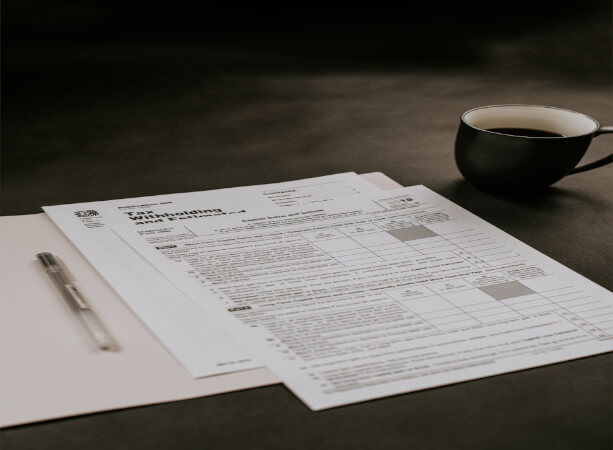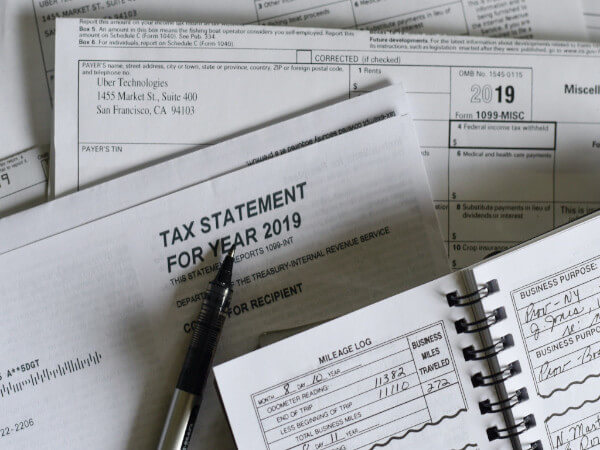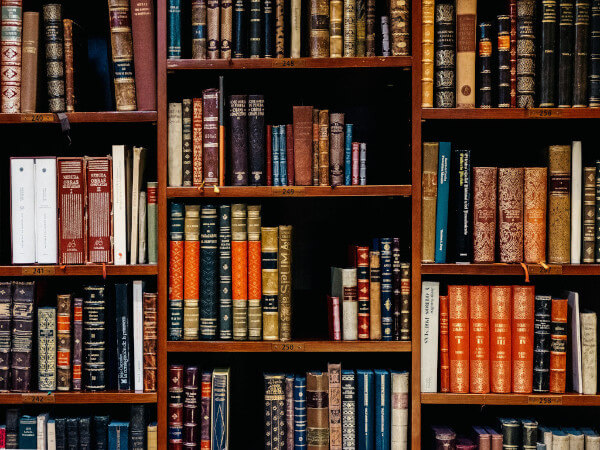Author: Randy Reid
Work Allocation: 7 Best Practices for Effective Resource Management in Law Firms
In a culture where assignments often come in the form of a late-night email with the subject line “Over to you,” or a partner’s frantic wave to an associate who just happens by, terms like “resource management” and “work allocation” might sound foreign — at minimum, something best left to the accountants. But, as viGlobal’s CEO explains, large firms are looking at more systematic ways to distribute the work for a host of good reasons, including keeping their associates happy. A law firm can be made up of many moving parts: separate offices, numerous practice groups, the partners, the associates, legal support staff, business professionals. Navigating this puzzle to ensure everything runs smoothly can be demanding. As the legal industry continues to identify issues with traditional methods of work allocation, more law firms are turning to new methods of resource allocation, including resource allocation technology. Some firms are motivated to modernize how they schedule associates and allocate matters to promote more equitable work distribution and reduce associate attrition. Additionally, larger firms are looking to better manage early career programs and improve how tasks are delegated to legal and non-legal support staff. Making Sure Every Employee Gets the Right Workload Here are seven best practices for making resource management and work allocation effective for everyone at your firm. 1. Forecast individual availability and workloads To start, firms need a standardized process in place to track associate availability and utilization. Making resource allocation decisions requires real-time visibility into how busy lawyers are and which ones are free to take on work. Depending on the nature of a firm’s work, for example, associates can be reminded to update their availability either weekly or daily, so partners and managers can more easily monitor resource allocation. 2. Track each associate’s skills and development needs Employee
Read MoreFive Reasons Lawyers Avoid Retirement
According to the 2021 ABA Profile of the Legal Profession, the COVID-19 pandemic prompted one-third of senior lawyers to change retirement plans — but that doesn’t mean they decided to retire. Instead, 53% of those lawyers decided to push the pause button. Disrupted income may be one reason — but as Camille Stell points out, there are other reasons lawyers avoid retirement. Have you noticed how reluctant lawyers are to discuss retirement? The mere mention of the change causes discomfort. You might recognize these five obstacles to discussing your retirement: Loss of identityReluctance to leaveFears about transitioningInertiaFailure to succession plan Obstacles and Actions for Planning Retirement Being aware of the obstacles is the first step. 1. Loss of Identity (“Who am I if I’m not a lawyer?”) Our local bar has an annual 50-year lawyer celebration lunch. Many of the lawyers who attend are still practicing. Loss of identity is a big factor in why they continue to do so. It is hard to imagine stepping away from the firm you built, the professional identity you have become. Everyday activities such as introductions likely include the fact that you are a lawyer. Learning to find an identity for yourself outside of law will be a challenge, but you can do it. Action: Begin with an inventory of all the things you are: spouse, partner, parent, grandparent, parishioner, community member, mentor. Then start a list of all the things you can be: volunteer, teacher, mentor, athlete, gardener, hobbyist, author, photographer. The list is endless. 2. Reluctance to Leave the Law Firm It is impossible to imagine not coming into the office. The same is true of leaving behind longtime staff members, as well as clients who need you. You worry about the impact your leaving will have on lawyers remaining in
Read MoreAvoid These Spending Traps When Investing in Law Firm Marketing
Developing an effective law firm marketing strategy takes time and money. Ensure you get results by avoiding these spending traps. If your law firm wants to grow, you need a solid marketing plan. With so many marketing options, how do you know the best way to spend your marketing dollars? How do you know if you are paying a reasonable price for marketing services and ads, or measure if the investment is worth it? As you develop your marketing strategy, beware of falling victim to these common spending traps. 1. Creating a Plan You Don’t Follow Building an effective marketing strategy takes a lot of time and focused energy, so you want to make sure to follow it. Sticking with the marketing plan can be more challenging than some might think, making it easy to lose sight of goals. Too often, the time and money spent developing the plan is wasted. For example, the boss wants to review every post but doesn’t approve them all, making it impossible to follow the plan. Or, after pouring time and resources into one plan, it is discarded in favor of something better, but the second plan is never executed. In scenarios like these, the firm may follow a plan for a while but stop when something or someone disrupts the routine, throwing the plan out and resorting to random, ineffective posting. To avoid this trap, create an effective plan and then automate it. After putting it into practice, revisit it, improve it — and keep going. 2. Accepting a “Good Enough” Website A website that is “good enough” is not going to cut it. If your law firm website was created years ago and has not been revamped, the content will be stale and the design outdated. Your firm’s website may be the
Read MoreLawyer Tech Tips: Things That Go Bump in Legal Tech!
In large part, remote-work tech tools have been a boon during the past months. But danger lurks behind certain tech when working from home. SOMETHING WICKED THIS WAY COMES. Working remotely, whether part-time or full-time, requires a variety of technology. And, to be sure, remote-work tech tools are loaded with treats that keep our businesses humming while we work from home. But danger lurks behind certain technology, or the way lawyers and staff might use it. What are some scary things WFH has revealed about lawyers’ tech habits? We asked our experts for some Halloween observations — as well as tricks for staying safe. Here are takes from Jim Calloway, Anne Haag, Tom Lambotte, Catherine Sanders Reach, Sharon Nelson and John Simek, and Ben Schorr. nne Haag: Beware the Internet of (Eerie) Things If you or members of your team have IoT-connected devices at home like Amazon’s Alexa or a Nest security camera, you need to be wary of what work-related information those devices might see or hear during the day. Your Google Home is always listening, waiting for you to say a “wake word” and give it something to do. All your interactions with these virtual home assistant devices are recorded, and the recordings are likely being reviewed by a company employee and fed back into their system to improve the AI central to the device’s functioning. And, while your security cameras are intended to give you peace of mind, are you sure no one else is watching? Stories about cameras being hacked abound, including one particularly blood-curdling tale in which a hacker was able to use the microphone to interact with a homeowner’s children. Whether or not you’re comfortable inviting these devices into your home is a personal choice. But the remote-work environment complicates things. Inform your team
Read MoreStinson’s Well-Being Committee Steps Up During the Pandemic
The American Bar Association’s Well-Being Pledge is part of its Wellness Campaign for Legal Employers, launched in 2018 in response to the profession’s mental health and substance abuse crisis. Those who sign on — 213 firms to date — pledge to not only support the campaign by creating awareness around these issues, they also agree to accountability, reporting back annually on steps taken to support the pledge. What does that look like? From racial trauma support to return-to-the-office resilience strategies, take a look at what one firm’s Well-Being Committee has achieved. The Well-Being Pledge Stinson LLP, an AmLaw 200 firm with 450 lawyers in 12 offices nationwide, has a long-standing commitment to well-being in the workplace. In 2019, Stinson became a signatory of the American Bar Association’s Well-Being Pledge. In keeping with its pledge, the firm established a Well-Being Committee charged with carrying out the pledge framework and other relevant initiatives. When the COVID-19 pandemic hit, the committee was grateful to have so many supportive programs already in place and understood that the extraordinary circumstances would require special and additional support services for firm personnel. Here is a look at some of what Stinson’s Well-Being Committee has achieved, with examples other firms can follow. Caregiver Support Network Parents and caregivers faced unique and significant well-being challenges with the onset of virtual schooling and the elimination of many support services. Launched in April 2020, Stinson’s Caregiver Support Group has become a vital community for caregivers of all kinds. The group, which meets regularly, provides a space for firm personnel to share experiences and ideas for navigating personal and professional responsibilities. The network also created a private Facebook page where Stinson attorneys and staff can support one another in light of the caregiving challenges raised by COVID-19. This forum provides a tool
Read MoreSetting Out of Office Replies in Outlook
Setting out of office reply in outlook. If your firm’s email is running via Microsoft Exchange Server, you can set up a separate outgoing out of office email to go to internal and external contacts — and even get it to turn itself off automatically when you’re scheduled to return. Using Microsoft Exchange’s Out of Office Feature If you’ve got Microsoft Exchange Server running your email, then you’ve got access to Outlook’s Automatic Replies, aka out of office feature. This feature sends one out of office message to each sender you receive a message from while you’re away. To get to this screen, click the File tab in Outlook (the Tools menu on the ribbon on Macs).The Automatic Replies dialog box is available when you click the Automatic Replies button.Once you’re in the Automatic Replies dialog box, you turn on Out of Office by clicking the radio button next to “Send automatic replies.” Notice that directly underneath, you can set a start and end date and time so you don’t have to remember to turn this on immediately before you leave the office or when you return. Outlook can take care of that for you. Send Different Out of Office Replies to Different People Also notice that, on the two tabs below the date range, you can customize the message going to people inside your office versus people outside of it. You may want to give more details about your whereabouts and any while-you’re-away contact information to your co-workers, but tell the outside world you’re simply out and whom to contact in your absence. (For more on this, see my post “Beware the Four Most Dangerous Outlook Features for Lawyers.”) Simply type the text of the outgoing email to your co-workers into the Inside My Organization tab, then switch to
Read MoreRemember the Basics of Job Interviewing
Be prepared to make the most of today’s job market; keep these job interview basics in mind. Lawyers have a reputation for being prepared. Yet it never ceases to amaze me how poorly lawyers prepare for job interviews. Although I have no hard proof of this, my experience working with lawyers has shown they’re typically woefully unprepared. Instead of preparing, they wing it, thinking they’re smart enough to impress whoever is on the other side of the table or, nowadays, whoever is on your Zoom screen. The Real Purpose of an Interview Let’s first take a step back and discuss what the interview is for and what it is not for. Contrary to what many believe, a job interview is not the time to impress people. In most situations, you’ve already impressed the employer. If they weren’t impressed with something about you from your resume, they would not be talking to you in the first place. What is the purpose of a job interview then? Instead of impressing, leave an impression. Specifically, that you’re easy to work with. Employers already strongly suspect you’re capable of doing the work. Your resume tells them that. What they don’t know is whether you play nice in the sandbox. Accordingly, treat the interview more as a casual conversation with someone you’ve just met at a social function rather than a Sunday morning news show grilling. In short, the tone should be casual and friendly. The Four Interview Questions You Should Always Be Prepared to Answer Now let’s turn to the most important questions you should be prepared to answer in a job interview. There are only four that I consider critical. They’re also pretty obvious ones that you probably already expect. They are: Why do you want to leave your current job (or, if
Read MoreTricks for Using Microsoft Word AutoCorrect to Speed Up Legal Document Drafting
You know that Microsoft Word automatically replaces some text as you type, but did you know you can customize the AutoCorrect settings? These tips, adapted from Affinity Consulting Group’s “Microsoft Word for Legal Professionals,” will speed up your document drafting. How Microsoft Word AutoCorrect Works AutoCorrect uses a simple matrix to determine when to replace the characters you type with different text. There are two columns in the matrix. The first is the text that gets replaced when typed (we’ll call this the “Replaced Text”). The second is the text that is inserted in the place of the replaced text (we’ll call this the “Inserted Text”). As soon as Word recognizes that Replaced Text has been typed, it springs into action and swaps the Replaced Text out with the Inserted Text. For example, when you type the closing parenthesis in “(c),” Word replaces it with a “©”. If you frequently need to use a “©” in your document, this can save you the time required to insert the symbol from the ribbon. However, if you more frequently need to type “(c)” for statutory references, this feature can get pretty annoying quickly. Undoing Autocorrections as You Type When Word autocorrects text you’ve typed, you can quickly undo it the moment it happens: Hit the undo button.Use the undo keyboard shortcut (Ctrl + Z).Or hit the backspace key. Note that the backspace key only works if you haven’t typed anything after typing the Replaced Text. Customizing the List of AutoCorrect Entries Customize the AutoCorrect list to minimize the number of autocorrections you need to undo as you type. You can also add custom AutoCorrect entries to make drafting faster. To access the list, go to the File menu and open your Word Options. Click on Proofing on the left-hand side, then click on the AutoCorrect Options… button at the top of the Proofing options. You’ll find the list on
Read MorePayment Plan: Abacus Payment Exchange Offers Law Firms New Ways to Get Paid
Abacus Payment Exchange (APX) is a proprietary tool that has been built from the ground up and engineered exclusively for law firms. If queried, most law firms would point to March of 2020 as the point in time that everything changed. Not that you need to hear this again, but this was when the coronavirus pandemic began to shut down modern life in a truly disruptive way. Since then, it seems like we’ve all been living in a “Twilight Zone” episode. But the ongoing pandemic sped up some societal trends that were already occurring before its arrival. For example, the convenience economy was already here; the pandemic just super-charged it. You were shopping on Amazon before; now, you do it for just about everything. You were streaming movies before; now, there are umpteen streaming services, and you’re sitting on your couch instead of going to the movies. And when was the last time you held physical cash in your hand? It’s been a while, right? Consumers pay for everything via online transactions. Yet, many lawyers still only offer the ability to pay via check or (preferably) bags of cash. While channeling Saul Goodman may work on your streaming service, it doesn’t hold water in real life. And, lawyers who talk about how their clients actually prefer cash or check payments create a self-fulfilling prophecy: because those are likely the only payment options they offer. Make epayments available, and almost everyone will select that option, as they do in literally every other aspect of their lives. Balance Forward: Introducing Abacus Payment Exchange (APX) AbacusNext recognizes the value of epayments to law firms, which tend to get paid more and more quickly when utilizing that option, even accounting for payment processing fees. To that end, the company has launched its proprietary Abacus
Read MoreWhat is Servant Leadership? The Benefits for Lawyers
The benefits of living your life and building your practice in the service of others. Being of service is at the heart of a business trend known as servant leadership. It’s a phrase we’re hearing a lot about these days, yet the principles are as old as the ages. The term, however, was first coined by Robert K. Greenleaf in a 1970 essay, “The Servant as Leader.” Since then, dozens of books and articles have been painstakingly composed on the topic — explaining, dissecting and advising on what servant leadership is and how to implement it. So, what is servant leadership? Servant leadership is a management style in which you lead by placing the needs of your team first. Given the fear and uncertainty surrounding managing hybrid work and holding onto talent through “the great resignation,” it’s no wonder that law firm owners are rethinking their leadership style. In theory, servant leadership is something most of us may already be incorporating not just in our law practices but in our daily lives. We are leading with the “humble and willing” concept that we are first and foremost the servant. The optimal and expected result of this philosophy is that by interacting with others (in this case, our clients and staff) with a natural inclination to serve, we build trust and garner inevitable respect. Strong Foundation Greenleaf laid out a fairly straightforward concept: “Caring for persons, the more able and the less able serving each other, is the rock upon which a good society is built.” These are profound words and yet most of us have experienced the opposite of what those words encapsulate — namely, the managers who act as bullies, the egocentrics, or the tyrants who enjoy domination over their staff’s daily lives. It’s an artificial sense of power
Read More