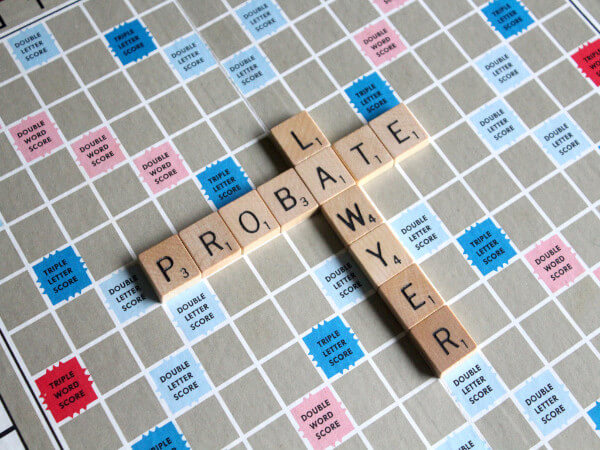Day: November 22, 2021
Does Your Law Firm’s Marketing Content Suffer from TL;dr?*
Is your firm producing the kind of marketing content clients and prospects want to read? If I had a dollar for every panel discussion where a GC admitted to ignoring an important client alert after reading the first or the second one in their inbox, I’d be a very wealthy woman. They’re Called ‘Client Alerts’ for a Reason Having worked in-house at several law firms and as a consultant, I know how long it takes to get a client alert or blog post from concept to first draft, formatting and distribution. Yet, despite legal marketing surveys that show this to be true year after year, very few firms manage to get it right. Client alerts and blog posts should be informative and of particular interest to your firm’s clients. Like a present that arrives days after the recipient’s birthday, the client alert’s impact is greatly diminished if it’s too late or never opened. Improving Your Marketing Content: Tips for Lawyers and Law Firm Marketers So, what’s a lawyer or legal marketer to do? Here are some suggestions to help improve your firm’s content. For Marketers: What’s the difference between a good email subject line and one that gets ignored? Whether you’re emailing the perfect thought-leadership piece or client alert intended for your firm’s clients, you have mere seconds to grab their attention. Marketing pros recommend 50 characters or less in your subject line, but if you’re the marketer, you know that’s not gonna fly with your lawyers. Marketers know that the firm’s clients are too busy to read everything that lands in their inbox, so you need to stand out and get to the point! Start with a compelling subject line. Think “more interesting than boring,” and definitely not “click-bait.” I hope you’ll remember these tips the next time you’re
Read MoreDoubling Your Billable Hours with Virtual Receptionists and Live Chat
How to maximize productive time and ensure those contacting you get a responsive, personal experience? Virtual receptionists and live chat. A typical attorney captures as little as 2.5 billable hours per day. While some non-billable time is spent on administrative work, marketing, and business development efforts, large chunks are lost to unexpected phone calls and other distractions. In fact, it takes an average of 23 minutes and 15 seconds to regain focus after every disruption. That time adds up. If you charge $350 per hour, for instance, five calls in one day could cost you $678 in missed revenue. How do you maximize productive time while ensuring everyone who contacts your firm receives the responsive, personal experience they expect? The answer lies in virtual receptionists and live chat. Virtual Receptionists Virtual receptionists work remotely, offering callers the opportunity to connect with a real, live person who represents your firm. Unlike automated phone systems, virtual receptionists delight callers and clients while performing the same tasks as an in-house hire at a fraction of the cost. You can choose to forward your calls to virtual receptionists full-time or part-time, or as backup: Full-time answering is perfect for attorneys who prefer to respond to client calls on their own time. Virtual receptionists answer all your calls live 24/7 or during the hours you set. In addition, you can choose to have calls connected directly to you once they’ve been answered, or have the caller announced so you can decide whether you’d like to take the call, have the receptionist take a message, or send the caller to voicemail.Part-time answering is ideal for attorneys who want to be available for callers sometimes but prefer to block out certain days or times of day to focus on work. With the right virtual receptionist provider, you
Read MoreRecycle Your Bottles, Cans and Work Product
Current thinking about marketing holds that a business’s success depends on creating quality marketing content. For example, the Content Marketing Institute preaches that businesses are not selling goods and services; they are selling their content across multiple platforms, which in turn induces people to purchase the actual good or service. Creating Content Well, you may be thinking, that’s fine for a business with a dedicated content creation team. But I’m trying to practice law here. More writing tips from Teddy Snyder Counselors, it’s time for a mind reset. You are regularly creating content in your briefs and memoranda. The trick is to recycle the document you’ve already created into marketing content. Sometimes you can do this right away, though you do need to take the time to camouflage identifying data. Who knows? Maybe your judge will see and be influenced by the persuasive arguments you publish. Other times you will want to wait for the relevant matter to conclude. Even then, respect client confidentiality rules and just plain courtesy. First Quick Recycle: Email Marketing After you have put in the work to create a legal document, edit it for your email marketing newsletter. That entails scrubbing client identifying information and any secret strategies. Make sure your newsletter speaks your client’s language, as in plain English, not legalese. Include definitions of any terms of art. Second Quick Recycle: Blog Post Post that same content to the firm’s blog. Assuming you have not made that blog private, now the world (and Google) can see your content. Third Quick Recycle: Social Media Post links to your newsletter and blog posts on the social media platforms you frequent. Minimally, that’s likely to include LinkedIn for a business-to-business practice and Facebook for a consumer practice. And don’t overlook Twitter. Fourth Quick Recycle: Medium.com You can
Read MoreCombine Text With Ease Using TEXTJOIN in Microsoft Excel
Ever wish you could get past the basics in Excel and work a little bit smarter? Here’s a great tip on using TEXTJOIN, from Affinity Consulting Group’s newly updated guide “Microsoft Excel for Legal Professionals.” If you’ve ever needed to combine text from multiple cells in Excel, you know how challenging it can be to work with the CONCATENATE function or to use ampersands to get the job done. It’s even harder if your data has some blank cells. Unless you jump through hoops to nest some formulas, you’re going to end up with double spaces that need to be removed. Enter TEXTJOIN, available in Microsoft 365 and Office 2019. When You Need to Use TEXTJOIN If you have rows of data that need combined (think a column for first name, a column for middle name, and a column for last name) and some of the cells are blank (not everyone has a middle name), then TEXTJOIN in Excel is the easiest way to get the job done. TEXTJOIN is especially useful when you’re preparing data in Excel for a mail merge. Data is much easier to manipulate in Excel than it is in Word, so you want to account for things like missing middle names in Excel, not Word, whenever possible. How to Use TEXTJOIN in Excel Start by making sure you’ve created a column for your newly combined text — Full Name in our example. Now, click in the first cell where you want the combined text to appear. In the example above, click in cell D2. Functions, like TEXTJOIN, can be easily accessed from the Formulas ribbon. In the Function Library group, click on Text. Select TEXTJOIN from the drop-down list. TEXTJOIN has 3 unique arguments (information it needs to work): Delimiter, Ignore_empty and Text. You can enter multiple
Read More